This post has been updated to use the Reason 4 syntax, and to account for API changes in Reason React. It is up-to-date as of April 2019. A Traditional Chinese translation of an older version of this article is available here.
Reason is a statically-typed functional programming language from Facebook which can be compiled to Javascript. Reason React is a wrapper for React which makes it easy to use from Reason.
We're going to build a small single page web app to put Reason React through its paces. The app will display a list of top Reason-related Github repos. It's a small enough task that we can complete it in a few hours, but also has enough complexity that we can kick the tires of this new language. This tutorial expects no existing knowledge of Reason, though a basic familiarity with static types would be helpful.
Before we get started
Make sure you have your editor set up for Reason. You're not getting the full benefit of a statically typed language if you haven't got type information, inline errors and autocomplete in your editor. You can find recommended packages on the Editor Plugins page of the Reason website. The VS Code integration is popular in the Reason community.
A new project
We're going to use bsb, the Reason-to-Javascript compiler/build tool, to create a starting point for our app, which is going to be called reason-repo-list:
# first we globally install 'bs-platform', which includes the Reason-to-JS compiler
npm install --global bs-platform
# The Reason-to-JS compiler tool is called 'bsb' (short for BuckleScript Build)
# We can use it to create a new project called 'reason-repo-list', set up to use React
bsb -init reason-repo-list -theme react-hooks
# install dependecies
cd reason-repo-list
npm install
npm start # start the bsb compiler in watch modeNow we have the bsb compiler running in watch mode. It will watch for changes to our Reason (.re) files and automatically compile them into Javascript (.bs.js) files.
Next, we need to open another terminal window to start Webpack's dev server:
# in a second terminal window
npm run serverYeah, it's a bit janky that these two aren't more integrated.
Open http://localhost:8000/ and you should see this:
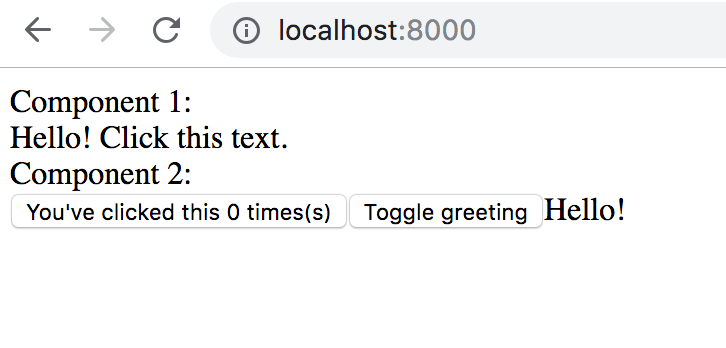
This page is being rendered using React, from a component written in Reason. In your editor, open the project folder and open up src/Index.re. Just delete and replace the whole contents of the file with this:
ReactDOMRe.renderToElementWithId(<App />, "root");If you've built many React apps this should look pretty familiar. The above Reason code is doing roughly the same thing as this Javascript equivalent:
ReactDOM.render(<App />, document.getElementById('root'));Upon saving the file, your editor might show an error saying that the App component doesn't exist. We'll fix that in a minute.
Before continuing, let's get some boilerplate out of the way. Replace the contents of src/index.html with the following:
<!DOCTYPE html>
<html lang="en">
<head>
<meta charset="UTF-8">
<title>Reason Projects</title>
<style>
body {
font-family: sans-serif
}
</style>
</head>
<body>
<div id="root"></div>
<script src="Index.js"></script>
</body>
</html>
JSX in Reason
Create another file called src/App.re. This is the top level component of our app. Dump this stuff in there:
[@react.component]
let make = () => <div> <h1>{ReasonReact.string("Reason Projects")}</h1> </div>;Hit save and look at your browser window showing http://localhost:8000. You should see a page which just says 'Reason Projects'.
Jump back to your editor and we'll walk through the code. It looks somewhat like the React JSX you're used to, with a few differences.
In Reason React, some things are a bit more explicit than normal Javascript React. Reason's JSX doesn't allow you to display text by simply putting it directly between JSX tags. Instead we use a function called ReasonReact.string, and we call it with the string of text we want to display: "Reason Projects". In Reason strings are always double quoted.
You can think of the above code as being more or less equivalent to this JS React code:
function App () {
return (
<div>
<h1>{'Reason Projects'}</h1>
</div>
);
}A record type
Next, our list of repos. First we'll build out the UI components with fake data, and then replace it with data from this API request: https://api.github.com/search/repositories?q=topic%3Areasonml&type=Repositories
We'll define a 'record' type to represent each repo item from the JSON. A record is like a JS object, except that the list of properties that it has, and what their types are, is fixed. This is how we might define a record type for Github API data about a Github repo:
type repo = {
full_name: string,
stargazers_count: int,
html_url: string
};Create a new file called RepoData.re and add the above code into it.
Files are modules
We've defined our type at the top level of the file. In Reason, every file is a module, and all the things defined at the top level of the file using the keywords let, type, and module are exposed to be used from other files (that is, other modules). In this case, other modules can reference our repo type as RepoData.repo. Unlike in Javascript, in Reason there is no need for import statements to reference things from other modules.
Let's use our type in App.re. The repos page is just a list of repos, with each item in the list consisting of the name of the repo (linking to the repo on Github), and the number of stars the repo has. We'll define some dummy data and render a new component called <RepoItem />, which will represent an item in the list of repos. Replace the contents of App.re with the following:
[@react.component]
let make = () => {
/* our dummy data */
let dummyRepo: RepoData.repo = {
full_name: "jsdf/reason-react-hacker-news",
stargazers_count: 27,
html_url: "https://github.com/jsdf/reason-react-hacker-news",
};
<div>
<h1> {ReasonReact.string("Reason Projects")} </h1>
<RepoItem repo=dummyRepo />
</div>;
};In the statement beginning let dummyRepo: RepoData.repo =, dummyRepo is the name of the value we're defining and RepoData.repo is the type we're annotating it with. Reason can infer the types of most things we declare, but here it's useful to include the annotation so that the typechecker can let us know if we've made a mistake in our test data. Note that in Reason, the let keyword works a little differently to the let keyword in Javascript.
Return values in Reason
Note that the body of the render function is now wrapped in {} braces, because it contains multiple statements. In Javascript, if we used braces around the body of an => arrow function we'd need to add a return statement to return a value. However in Reason, value resulting from the last statement in the function automatically becomes the return value. If you don't want to return anything from a function, you can make the last statement () (which is called 'unit').
Defining components in Reason React
You might now see an error saying Unbound module RepoItem. That's because we added <RepoItem repo=dummyRepo /> in the render function of the App component, but we haven't created that module yet. Add a new file called RepoItem.re containing:
[@react.component]
let make = (~repo: RepoData.repo) =>
<div> {ReasonReact.string(repo.full_name)} </div>;Let's take the time here to dissect what's happening in this file.
What we have here is a component which takes one prop called repo (annotated with the type repo from the RepoData module), and renders a <div />.
Each Reason React component is a Reason module which defines a function called make. The props are specified as Labeled Arguments, which effectively work a lot like JS React's props object.
We have preceded the function with [@react.component], which is just a sort of annotation that sets up the function as a Reason React component.
Next we'll flesh out the render function to display the fields of the repo record:
[@react.component]
let make = (~repo: RepoData.repo) =>
<div>
<a href={repo.html_url}>
<h2> {ReasonReact.string(repo.full_name)} </h2>
</a>
{ReasonReact.string(string_of_int(repo.stargazers_count) ++ " stars")}
</div>;Note that we have to convert the int (integer) value of repo.stargazers_count to a string using the string_of_int function. We then use the ++ string concatenation operator to combine it with the string " stars". In Reason, ++ is like + in Javascript, except that it only works on strings.
Now is a good time to save and take a look at our progress in the browser.
A stateful React component
Our app is going to load some data and then render it, which means we need a place to put the data after it's loaded. React component state seems like an obvious choice. So we'll use the useState hook from the React Hooks API to store our state.
In App.re:
// our dummy data
let dummyRepo: RepoData.repo = {
full_name: "jsdf/reason-react-hacker-news",
stargazers_count: 27,
html_url: "https://github.com/jsdf/reason-react-hacker-news",
};
[@react.component]
let make = () => {
let (repoData, _setRepoData) = React.useState(() => dummyRepo);
<div>
<h1> {ReasonReact.string("Reason Projects")} </h1>
<RepoItem repo=repoData />
</div>;
};The statement:
let (repoData, _setRepoData) = React.useState(() => dummyRepo);might look familiar if you're used to the useState hook in JS React. However, you'll notice that instead of using [ ] for destructuring the state value and update function from the hook, we use ( ). This is because in Reason React, the hook functions return Tuples, instead of Arrays. Apart from the different syntax however, the useState hook works just as you would expect.
As we are not yet making use of setRepoData function returned from the useState hook, we put an _ underscore at the start of the _setRepoData variable name. That just lets Reason know we're not currently using that argument. Despite the fact we're not using this argument, it does still need to be included in the tuple destructuring or you'll get an error.
Option and pattern matching
Currently we have our repoData dummy data already available when we define the initial state of the component, but once we are loading it from the server it will initially be null. However, in Reason you can't just have the value of a record field be null, as you can in Javascript. Instead, values which sometimes might not be present need to be 'wrapped' in another type called option. We can change the initial value passed to our useStatehook to represent this like so:
let optionalDummyRepo: option(RepoData.repo) = Some(dummyRepo);
let (repoData, _setRepoData) = React.useState(() => optionalDummyRepo);The above is written in an intentionally verbose way to make it clear what the type of optionalDummyRepo is. We can simplify it to:
let (repoData, _setRepoData) = React.useState(() => Some(dummyRepo));In Reason option is a type which is made up of 'Variants'. A Variant is a type which can only be one of several possible variations which have been explicitly defined. In the case of option, the variants are Some and None. Some is used when a value is present (and contains the value itself), whereas None represents the absence of a value (like null in Javascript). Here we've 'wrapped' dummyRepo in the Some variant, because we have a value present.
So why use this wrapper, instead of just allowing our repoData field to contain either a value or null? The reason is to force us to handle both possible cases when actually using the value. This is good because it means we can't accidentally forget to deal with the 'null' case, resulting in a bug.
This means we also need to make a change at the place where the repoData field in our state is used. As usual, the type checker is one step ahead of us, and is giving us an error pointing to <RepoItem repo=repoData /> which hints at the next change we need to make:
Error: This expression has type option(ReactHooksTemplate.RepoData.repo)
but an expression was expected of type
ReactHooksTemplate.RepoData.repo = ReactHooksTemplate.RepoData.repoWe can't pass repoData directly as the repo prop of <RepoItem />, because it's wrapped in an option(), but <RepoItem /> expects it without the option wrapper. So how do we unwrap it? We use pattern matching. This is where Reason forces use to cover all possible cases (or at least explicitly throw an error for cases we've decided not to handle). Pattern matching makes use of the switch statement. Unlike a switch statement in Javascript however, the cases of a switch statement in Reason can match against the types of the values (eg. Some and None), not just the values themselves. We'll change our render method to use a switch to provide logic to render our repo item in each possible case:
[@react.component]
let make = () => {
let (repoData, _setRepoData) = React.useState(() => Some(dummyRepo));
let repoItem =
switch (repoData) {
| Some(repo) => <RepoItem repo />
| None => ReasonReact.string("Loading")
};
<div>
<h1> {ReasonReact.string("Reason Projects")} </h1>
repoItem
</div>;
};Here you can see the switch statement has a case to match a repoData value with the type Some, and pulls out the actual repo record into a variable called repo, which it then uses in the expression to the right of the =>, returning a <RepoItem /> element. This expression will only be used in the case where repoData is Some. Alternatively, if repoData is None, the text "Loading" will be displayed instead.
Let's change our component to start with no repoData value loaded initially, and add a button to simulate loading it:
First we change our useState hook to start with no repo data:
let (repoData, setRepoData) = React.useState(() => None);Then, we add the button in the render function, with a handler for the button's onClick prop to update the repoData state.
let loadedReposButton =
<button onClick={_event => setRepoData(_prev => Some(dummyRepo))}>
{ReasonReact.string("Load Repos")}
</button>;We can display this loadReposButton in place of the rendered <RepoItem /> in the initial blank state (when repoData is None):
[@react.component]
let make = () => {
let (repoData, setRepoData) = React.useState(() => None);
let loadedReposButton =
<button onClick={_event => setRepoData(_prev => Some(dummyRepo))}>
{ReasonReact.string("Load Repos")}
</button>;
let repoItem =
switch (repoData) {
| Some(repo) => <RepoItem repo />
| None => loadedReposButton
};
<div>
<h1> {ReasonReact.string("Reason Projects")} </h1>
repoItem
</div>;
};Reloading the page will now show a 'Load Repos' button which can be clicked to update the component state and show the <RepoItem />.
Okay, now we know how to do state changes, let's make this into a more realistic app.
Arrays
Before we get into loading our data from JSON, there's one more change to make to the component. We actually want to show a list of repos, not just a single one, so we need to change the type of our state, and our dummy data.
Our dummyRepo variable:
let dummyRepo: RepoData.repo =Will change to be an array of repos:
let dummyRepos: array(RepoData.repo) =And we'll update our dummy data:
let dummyRepos: array(RepoData.repo) = [|
{
stargazers_count: 27,
full_name: "jsdf/reason-react-hacker-news",
html_url: "https://github.com/jsdf/reason-react-hacker-news"
},
{
stargazers_count: 93,
full_name: "reasonml/reason-tools",
html_url: "https://github.com/reasonml/reason-tools"
}
|];Err, what's with the [| ... |] syntax? That's Reason's array literal syntax. If you didn't have the | pipe characters there (so it would look like the normal JS array syntax) then you would be defining a List instead of an array. In Reason lists are immutable, whereas arrays are mutable (like Javascript arrays). There are some other minor differences between them which don't matter for our purposes. Anyway here we're using an array.
We'll update our component to render an array of RepoItems instead of just one, by mapping over the array of repos and creating a <RepoItem /> for each. We have to use ReasonReact.array to turn the array of elements into an element itself so it can be used in the JSX below.
[@react.component]
let make = () => {
let (repoData, setRepoData) = React.useState(() => None);
let loadedReposButton =
<button onClick={_event => setRepoData(_prev => Some(dummyRepos))}>
{ReasonReact.string("Load Repos")}
</button>;
let repoItems =
switch (repoData) {
| Some(repos) =>
ReasonReact.array(
Array.map(
(repo: RepoData.repo) => <RepoItem key={repo.full_name} repo />,
repos,
),
)
| None => loadedReposButton
};
<div>
<h1> {ReasonReact.string("Reason Projects")} </h1>
repoItems
</div>;
};Now, to load some real data.
BuckleScript
Before fetching our JSON and turning it into a record, first we need to install some extra dependencies. Run:
npm install --save bs-fetch @glennsl/bs-jsonHere's what these packages do:
- buckletypes/bs-fetch: wraps the browser Fetch API so we can use it from Reason
- buckletypes/bs-json: allows use to turn JSON fetched from the server into Reason records
These packages work with the Reason-to-JS compiler we've been using this whole time, which is called BuckleScript.
Before we can use these newly installed BuckleScript packages we need to let BuckleScript know about them. To do that we need to make some changes to the .bsconfig file in the root of our project. In the bs-dependencies section, add "bs-fetch" and "bs-json":
{
"bs-dependencies": [
"reason-react",
"bs-fetch", // add this
"@glennsl/bs-json" // and this too
],
// ...more stuff
}You'll need to kill and restart your npm start command so that the build system can pick up the changes to .bsconfig.
Reading JSON
Now we've installed bs-json we can use Json.Decode to read JSON and turn it into a record.
We'll define a function called parseRepoJson at the end of RepoData.re:
type repo = {
full_name: string,
stargazers_count: int,
html_url: string
};
let parseRepoJson = json => {
full_name: Json.Decode.field("full_name", Json.Decode.string, json),
stargazers_count: Json.Decode.field("stargazers_count", Json.Decode.int, json),
html_url: Json.Decode.field("html_url", Json.Decode.string, json)
};This defines a function called parseRepoJson which takes one argument called json and returns a value of the type RepoData.repo. The Json.Decode module provides a bunch of functions which we are composing together to extract the fields of the JSON, and assert that the values we're getting are of the correct type.
Don't repeat yourself
This is looking a bit wordy. Do we really have to write Json.Decode over and over again?
Nope, Reason has some handy syntax to help us when we need to refer to the exports of a particular module over and over again. One option is to 'open' the module, which means that all of its exports become available in the current scope, so we can ditch the Json.Decode qualifier:
open Json.Decode;
let parseRepoJson = json =>
{
full_name: field("full_name", string, json),
stargazers_count: field("stargazers_count", int, json),
html_url: field("html_url", string, json)
};However this does introduce the risk of name collisions if you're opening multiple modules. Another option is to use the module name, followed by a period . before an expression. Inside the expression we can use any export of the module without qualifying it with the module name:
let parseRepoJson = json =>
Json.Decode.{
full_name: field("full_name", string, json),
stargazers_count: field("stargazers_count", int, json),
html_url: field("html_url", string, json),
};Now let's test it out by adding some code which defines a string of JSON and uses our parseRepoJson function to parse it.
In App.re:
let dummyRepos: array(RepoData.repo) = [|
RepoData.parseRepoJson(
Js.Json.parseExn(
{js|
{
"stargazers_count": 93,
"full_name": "reasonml/reason-tools",
"html_url": "https://github.com/reasonml/reason-tools"
}
|js}
)
)
|];Don't worry about understanding what Js.Json.parseExn does or the weird {js| ... |js} thing (if you must know, that's a multiline string literal). Returning to the browser you should see the page successfully render from this JSON input.
Fetching data
Looking at the form of the Github API response, we're interested in the items field. This field contains an array of repos. We'll add another function which uses our parseRepoJson function to parse the items field into an array of records.
In RepoData.re:
let parseReposResponseJson = json =>
Json.Decode.(field("items", array(parseRepoJson), json));Finally we'll make use of the bs-fetch package to make our HTTP request to the API.
But first, more new syntax! I promise this is the last bit. The pipe operator |> simply takes the result of the expression on the left of the |> operator and calls the function on the right of the |> operator with that value.
For example, instead of:
doThing3(doThing2(doThing1(arg)))with the pipe operator we can do:
arg |> doThing1 |> doThing2 |> doThing3This lets us simulate something like the chaining API of Promises in Javascript, by piping our promise objects through the Js.Promise.then_ function. Note that we are actually calling the Js.Promise.then_ function with the promise as the argument, instead calling a .then() method on the promise object as in Javascript.
In RepoData.re:
let reposUrl = "https://api.github.com/search/repositories?q=topic%3Areasonml&type=Repositories";
let fetchRepos = () =>
Bs_fetch.fetch(reposUrl)
|> Js.Promise.then_(Bs_fetch.Response.text)
|> Js.Promise.then_(
jsonText =>
Js.Promise.resolve(parseReposResponseJson(Js.Json.parseExn(jsonText)))
);If you like, you can make the Promise chaining code in fetchRepos a bit more terse by temporarily opening up Js.Promise:
let fetchRepos = () =>
Js.Promise.(
Bs_fetch.fetch(reposUrl)
|> then_(Bs_fetch.Response.text)
|> then_(
jsonText =>
resolve(parseReposResponseJson(Js.Json.parseExn(jsonText)))
)
);Finally, back in App.re we'll add a useEffect hook to load the data and store it in component state:
[@react.component]
let make = () => {
let (repoData, setRepoData) = React.useState(() => None);
React.useEffect0(() => {
RepoData.fetchRepos()
|> Js.Promise.then_(repoData => {
setRepoData(_prev => Some(repoData));
Js.Promise.resolve();
})
|> Js.Promise.catch(err => {
Js.log("An error occurred: " ++ Js.String.make(err));
Js.Promise.resolve();
})
|> ignore;
None;
});
let repoItems =
switch (repoData) {
| Some(repos) =>
ReasonReact.array(
Array.map(
(repo: RepoData.repo) => <RepoItem key={repo.full_name} repo />,
repos,
),
)
| None => React.string("Loading...")
};
<div>
<h1> {ReasonReact.string("Reason Projects")} </h1>
repoItems
</div>;
};The useEffect hook loads data using our RepoData.fetchRepos() function, piping this into Js.Promise.then_ and calling the setRepoData(_prev => Some(repoData)) to update the component state with the loaded data once it has been received. Note that we're using the React.useEffect0 version of the function because we are not using the second argument to the useEffect hook (the 'dependency array'). There are additional versions of this function (useEffect1, useEffect2, etc.) which you can use if you need to specify dependencies for the hook.
Additionally, now that the data is loaded automatically, we've removed the loadReposButton and reverted back to the simple "Loading..." placeholder while data is fetching.
We end the promise chain by returning Js.Promise.resolve(). We then implement a catch block for any errors, which logs the error as string using Js.log(). The whole expression defining the promise chain is then |> piped to a special function called ignore, which just tells Reason that we don't intend to do anything further with the value that the promise chain expression evaluates to (we only care about the side effect it has of calling the setRepoData function). Without this, you would get an error message like this:
Warning 10: this expression should have type unit.Add some CSS
You can require CSS files just as you're already used to doing with Webpack. First go configure Webpack to load CSS files. Done? Wow.
Let's go back to Index.re. Add this code to the top of the file:
%bs.raw
{|
require('./index.css');
|};This %bs.raw thing allows us to include some plain Javascript code between the {| and |}. In this case we're just using it to require a CSS file in the usual Webpack way. After creating src/index.css and adding some styles to it, you should see some styling changes applied to the app.
You can also use inline styles in your React component by passing a style prop created with ReactDOMRe.Style.make:
<div style={ReactDOMRe.Style.make(~color="red", ~fontSize="68px")()}></div>And that's it!
You can see the completed app running here. The completed source is available on Github.
If you have any feedback about this article you can tweet me: @ur_friend_james
